Basically, what we are going to do is to install the developer studio kernel and the platform bundles without installing the tooling. Additionally, the GMF features and EMF SDK too must be installed.
Help->Install new software->Add and specify the location for platform bundles which will automatically add the kernel too. Proceed with the installation steps.
Once the platform bundles and the kernel are installed, go to the install window again, select Mars releases from the drop down menu in ‘Work with:’ and filter the software using the keyword GMF.
Select all except runtime examples and Xtend2 support.
Filter the Mars releases again using keyword EMF and select EMF SDK.
Install the GMF and EMF software.
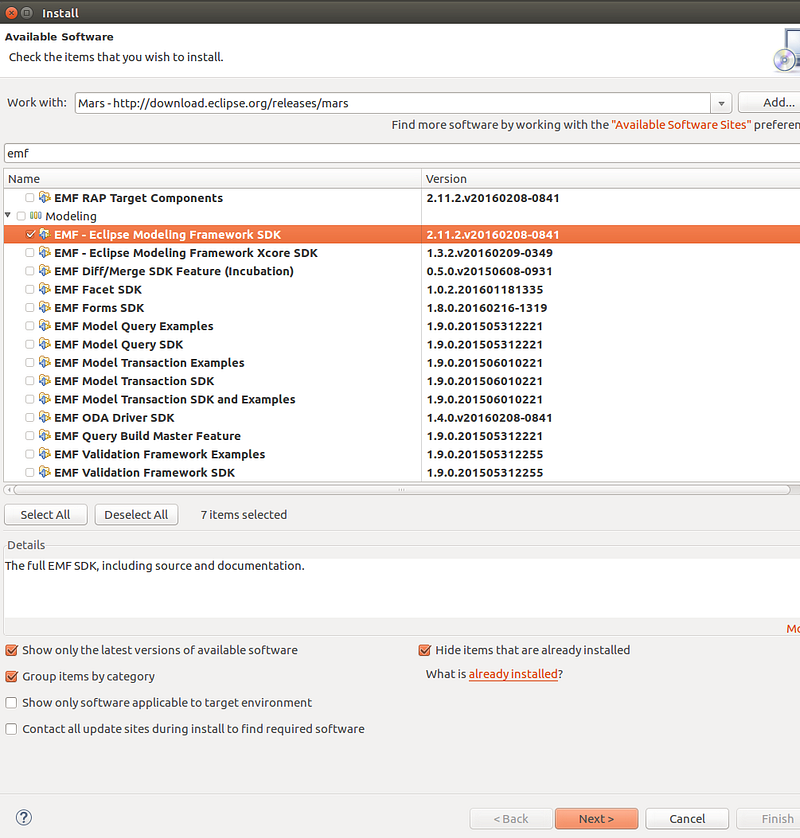
Fork and clone ESB tooling source code in the local machine and import (File->import) to Eclipse as an existing project.
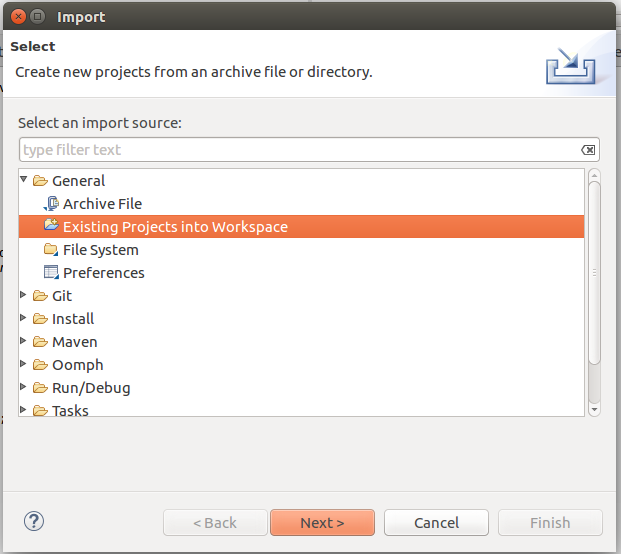
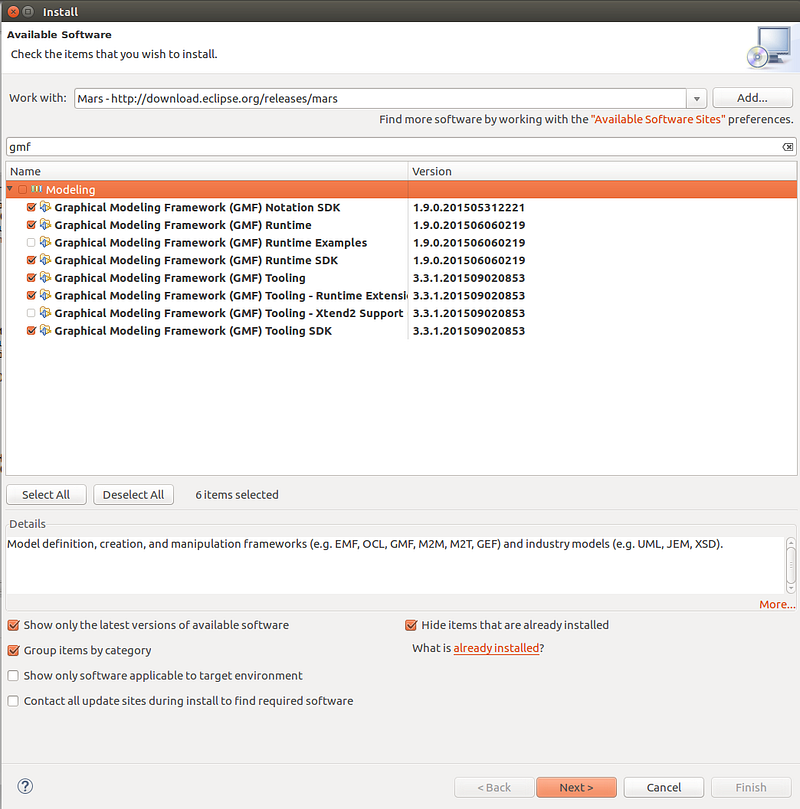









0 comments:
Post a Comment