Here is a small list of methods you can use to copy the content of a webpage to offline reading.
1. The simplest – take a screenshot!
Press the following keys.Windows -> Alt+prt sc
Mac -> Command+Shift+3 (Or you can use Command+Shift+4 to select a portion of the screen)
And then simply save the copied content as an image from any image processing tool (e.g. Paint in Windows).
| Pros | Cons |
|---|---|
| Quick No data flow with internet |
Only a portion that can be fit in a screen No text – only an image |
2. Save webpage
All the content of a page can be saved by simply pressing Ctrl+s . If you choose “Web Page, complete” everything in the current web page will be saved in your device.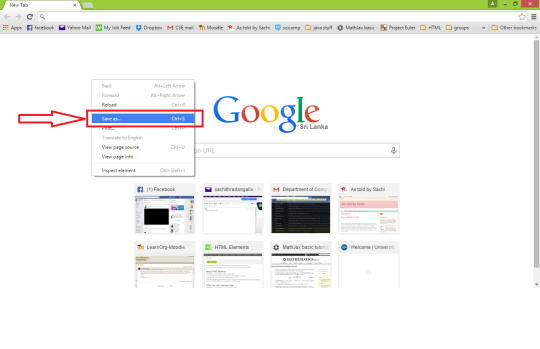
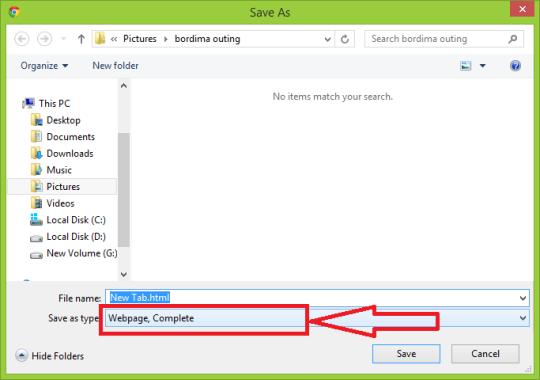
| Pros | Cons |
|---|---|
| Opening the saved page will be the same as reading it online Text navigation | It will not always work - some complain about the saved content(elements folder) disappearing after some time Data charges apply upon downloading the content |
3. Save only the text
The best way to save only the text of a page. Simply select the text you want to save for later use, copy it and paste it (you might want to Keep Source Formatting) on a text editor or word processing tool.| Pros | Cons |
|---|---|
| No advertisements or site’s other details – you can choose what to save Images and links can be saved |
Might be slightly time consuming – considering the portions of text you want to save |
4. Save as a PDF
Google Chrome has introduced a great tool to avoid the troubles occurring when saving a complete webpage (since a lot of people complain). You can simply choose to print the page from the dropdown menu when you right click.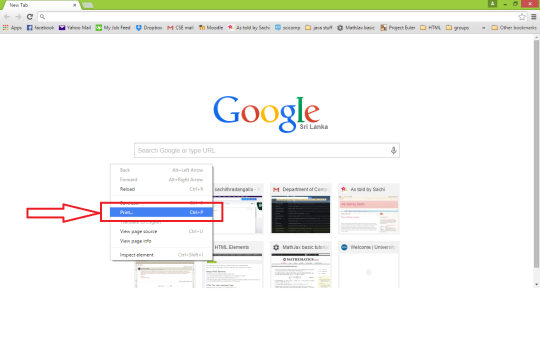
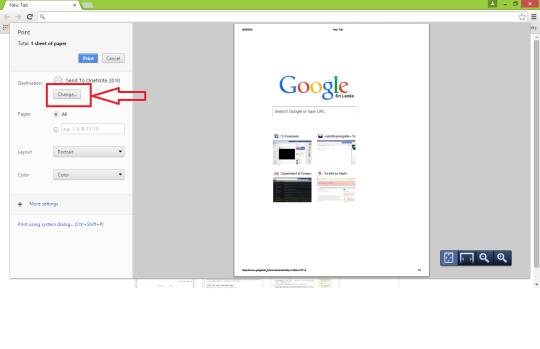
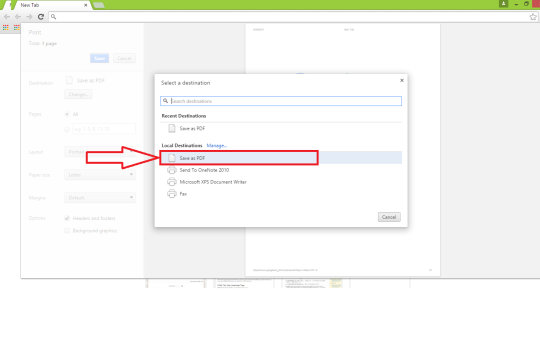
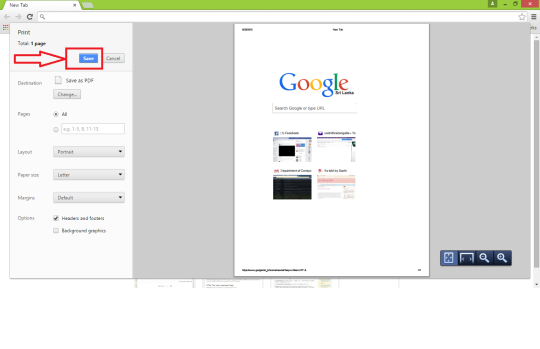
| Pros | Cons |
|---|---|
| Stable – PDF’s are typically stable Alternative solution for troubles caused in saving complete webpages |
Available only in Google – up to 2015 June |
5. Use an external service
There are so many services on internet (You can own a free account in readlaterlist) which you can use to save the pages you want, for later use.| Pros | Cons |
|---|---|
| Hassle-free | Plugin-installment and account registration required |










0 comments:
Post a Comment