For this, Eclipse Mars distribution is required (Mars 2 as of now).
In Eclipse, go to Help -> install new software
Click Add and paste the repository URL in the location and click OK. I used the following URL.
http://builder1.us1.wso2.org/~developerstudio/developer-studio-kernel/4.1.0/esb-tooling/releases/5.0.0/rc1/
http://builder1.us1.wso2.org/~developerstudio/developer-studio-kernel/4.1.0/esb-tooling/releases/5.0.0/rc1/
If you’re running on Ubuntu 16.04 and if the software list is displayed as ‘pending’ for quite some time, make sure the GUI bug is fixed.
Hint: Add the following lines of code in the file named as eclipse.ini
openFile --launcher.GTK_version 2
For more information, please refer WSO2 docs.
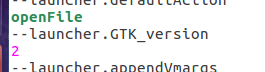












0 comments:
Post a Comment